Mobile Check Deposit
Mobile Check Deposit gives you the freedom to deposit checks anytime and anywhere using our Mobile Banking App for iPhone and Android phones. This service will not only save you time but also give you faster access to your money. With just a few taps and camera snaps on your phone you will save a trip to one of our branches and securely deposit your check to your account.
Using Mobile Check Deposit
First time login
– After you have downloaded Financial Plus Credit Union's mobile app you must log in and choose to [Accept] the disclosure and agreement.
After the initial disclosure and agreement approval:
- Start by clicking on the [Deposit Checks] option.
- Use the [Select an account] dropdown to choose the account you would like to deposit the check to.
- Click [Enter an amount] to enter the deposit amount for the check.
- To begin taking pictures of the check, select [Front of check] to activate the camera on the smartphone.
- Follow the instructions to line up the check correctly, then select the device’s [Camera icon] to take a photo of the front of the check.
- After clicking, you will return to the Check Deposit menu to see a small image of the front of the check. Now select [Back of check].
- You will then follow the same steps to line up and photograph the back of the check. Important:Please be certain to endorse each check with your signature and "For Mobile Deposit". Deposits will be rejected without proper endorsement.
- You will return to the Check Deposit menu to see images of both the front and back of the check. You can now click [Deposit check] to deposit the check to your selected account. All deposits are subject to approval. Approved deposits received by:
- 9:00 a.m. CST will be posted no later than 10:00 a.m. on the same business day
- 4:00 p.m. will be posted by 5:00 p.m. the same business day. (Monday through Friday only.)
- 11:00 a.m. CST will be posted by 12:00 p.m. (Saturdays only.)
- The confirmation number and deposit overview will be sent to your email.
Quick Tips
- All deposits are subject to approval. Approved deposits received by 9:00 a.m. CST will be posted no later than 10:00 a.m. on the same business day. Deposits received by 4:00 p.m. will be posted by 5:00 p.m. the same business day. (Monday through Friday only.) On Saturdays, approved deposits received by 11:00 a.m. CST will be posted by 12:00 p.m. (Saturdays only.)
- Save the check until an email has been received stating that the check has been cleared.
- Make sure to use mobile check deposit in a well-lit area to ensure that the check images are correctly captured.
- Keep hands clear of the check when photographing. For best results, lay the check on a flat surface when taking pictures.
- To avoid a deposit error, make sure that the check is not folded or torn.
- Make sure that the entered check amount matches the amount on the check.
- Please be certain to endorse each check with your signature and "For Mobile Deposit". Deposits will be rejected without proper endorsement.
- If you have questions or need more information on this service, please contact us today.
Download our mobile app to get started.
¹ Our app is free, but standard rates and fees from your wireless carrier may apply.
The Apple logo and iPad are trademarks of Apple Inc., registered in the U.S. and other countries.
App Store is a service mark of Apple Inc. Android is a trademark of Google Inc.
Google Play is a trademark of Google Inc.




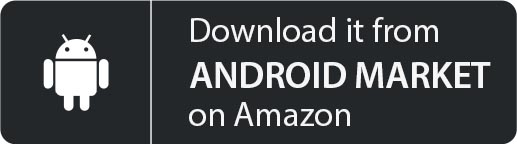
 Wiley Wabbit
Wiley Wabbit  TNT Tweens n' Teens
TNT Tweens n' Teens 
 Online Loan Application
Online Loan Application Mobile Banking
Mobile Banking
 Join Us
Join Us Locations
Locations